The two widgets next to the system tray:
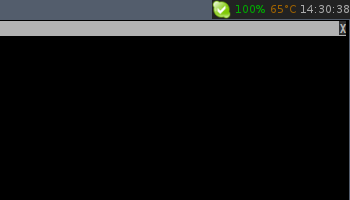 Awesome WM widgets
Awesome WM widgets
Battery monitor
This one is pretty simple, based on this wiki page: (requires
acpitools):
The nice thing about it is that it changes its color dynamically (and
linearly). 0% battery = #FF0000, 100% = #00FF00.
CPU temperature monitor
Based on the same code, looks very similar to the battery widget:
Update
I’ve updated the temperature monitor to work without acpitool. Now instead
of relying on legacy files in /proc/, it uses the new ACPI interface
provided by /sys/ files.
I have also replaced the battery monitor with the gnome-power-manager applet,
as it is more powerful and consumes less on-screan real estate. Start it from
your rc.lua like this:
awful.util.spawn("gnome-power-manager")